Once you have logged in successfully logged in to Filesender, you can configure the settings of your profile according to your preference. Click on My Profile
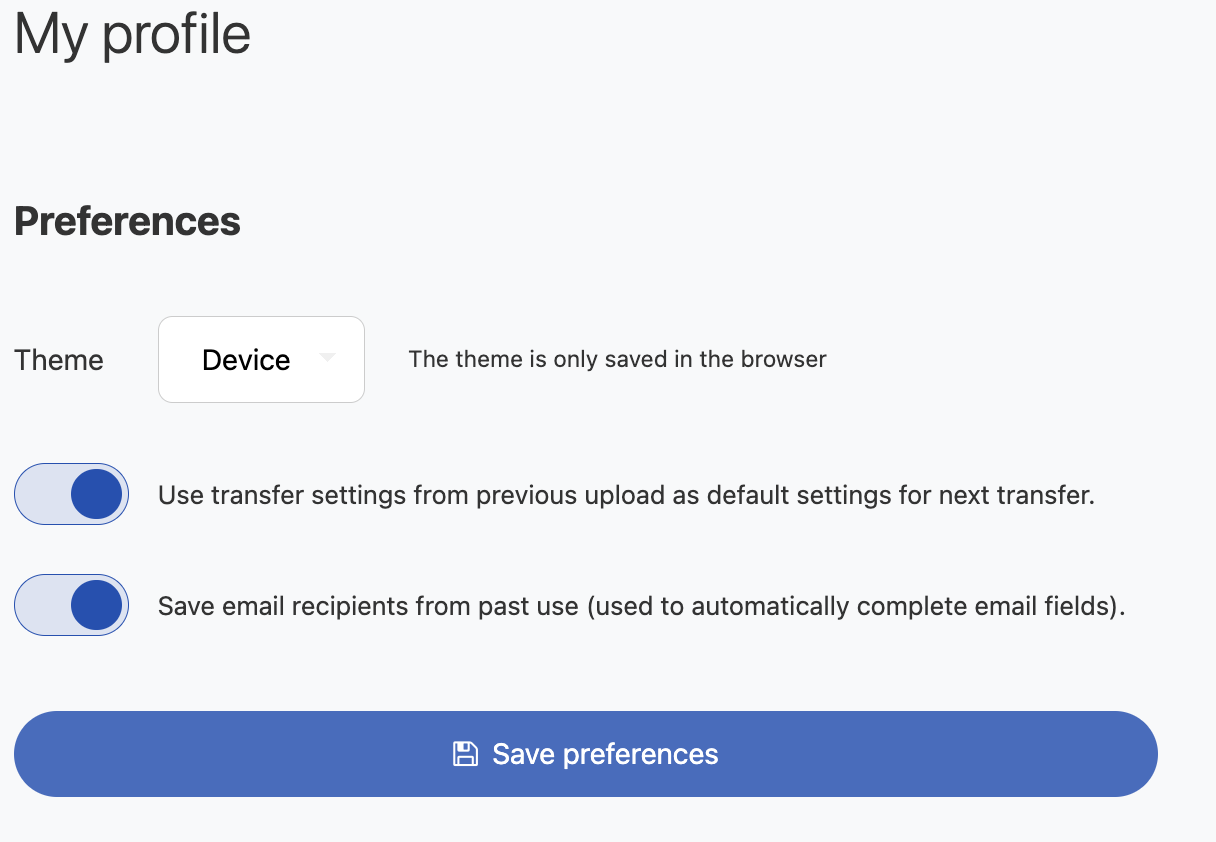
Account Information
You can view the date when you first logged in and the account email address registered. You may also logoff using the button.
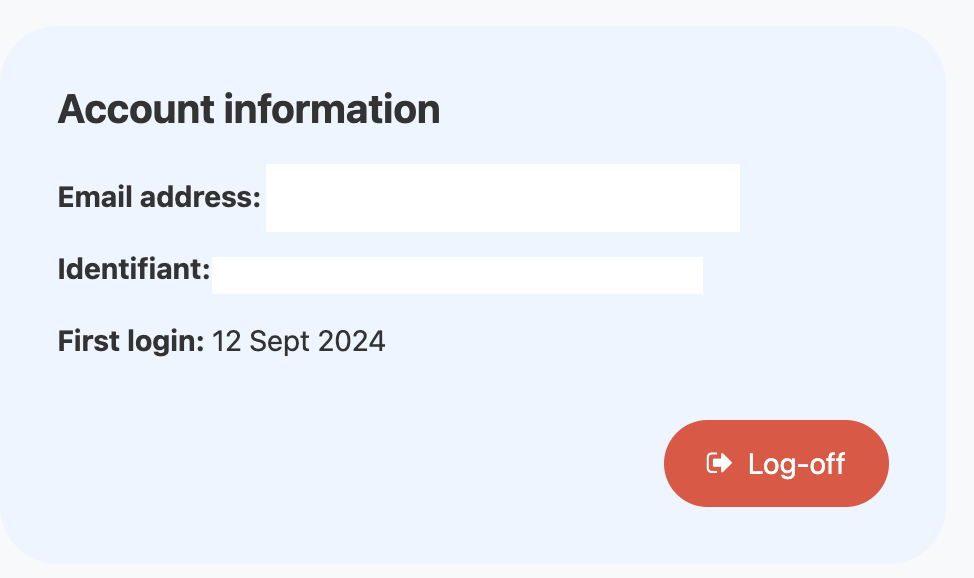
Privacy
FileSender values your privacy. Please see the FileSender privacy policy at https://filesender.reannz.co.nz//?s=privacy for more information.
Deleting your account
Your user name and password information is handled outside of FileSender itself. You are free to delete your account on this FileSender installation which will remove all of your files, all the guests that you have invited, and any other debug information you might have sent to the server (failed upload, etc). Deleting your user account with FileSender removes all of this information and FileSender will no longer retain this information. Because FileSender does not have authority over your user name and password, they will remain active until you delete them from your institution.
Because the user name and password checking is handled outside of FileSender you may be able to return to the system and login again. If you do this, you will appear as a new user to FileSender and will not be able to recover any of your old files or information because that has been completely deleted from FileSender when you deleted your FileSender account.