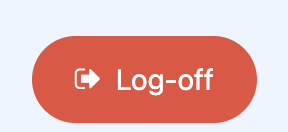Log in to FileSender using a web browser
Note: if you are logging in to FileSender for the first time, a new account will automatically be created for you. You will need to agree to the FileSender service Acceptable User Terms to create a FileSender account.
-
Go to https://filesender.reannz.co.nz in your web browser.
-
Click LOGIN, or click Login in the top navigation menu.
-
Select your institution from the list.
FileSender will redirect you to your institution's login page.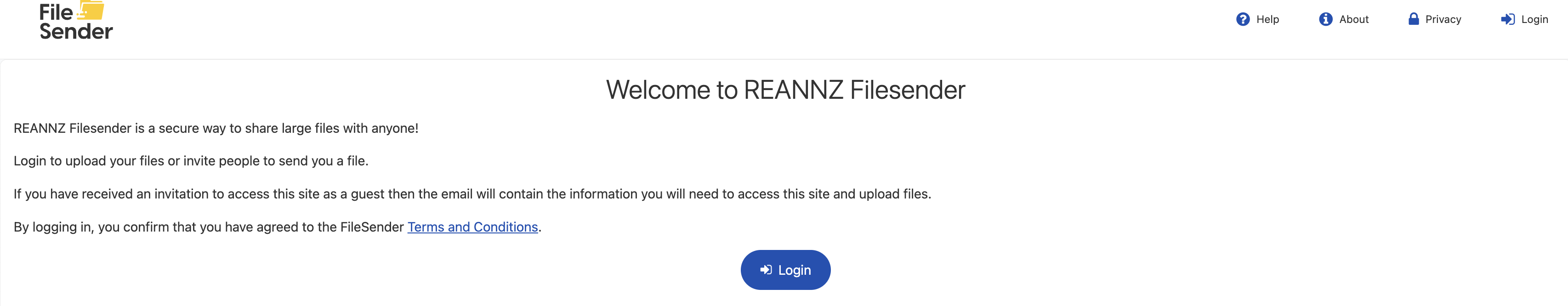
-
Sign in using your username and password for the institution.
Log out of FileSender using a web browser
To log out of FileSender:
Click on My Profile in the top navigation menu.
-
Click Log Off under Account Information.
-
Close your browser to complete the logout process.