Note: Add recipient will allow to add new email addresses different form the original one you sent the files to.
Send an email link to specific recipients
-
Under Active transfers, click on the transfer you want to resend a download link for.
-
Under Recipients, click Send reminder next to the recipient(s) you want to send an email link to.
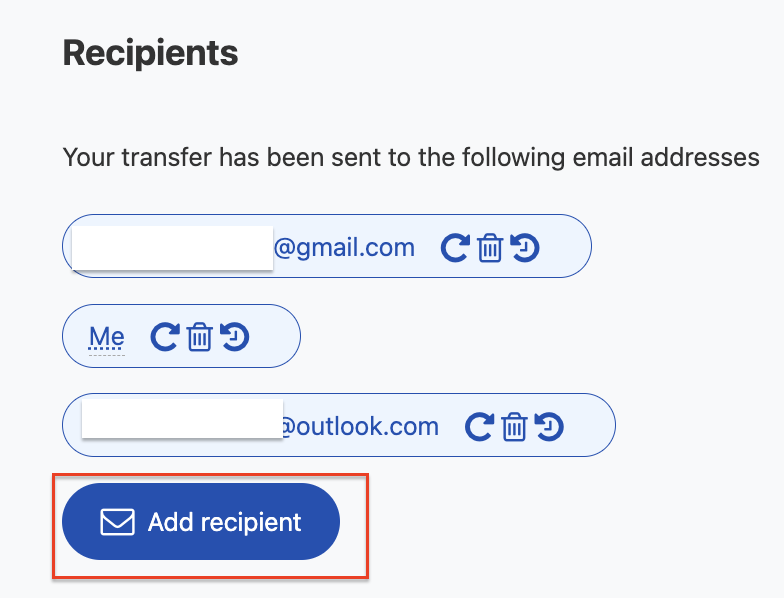
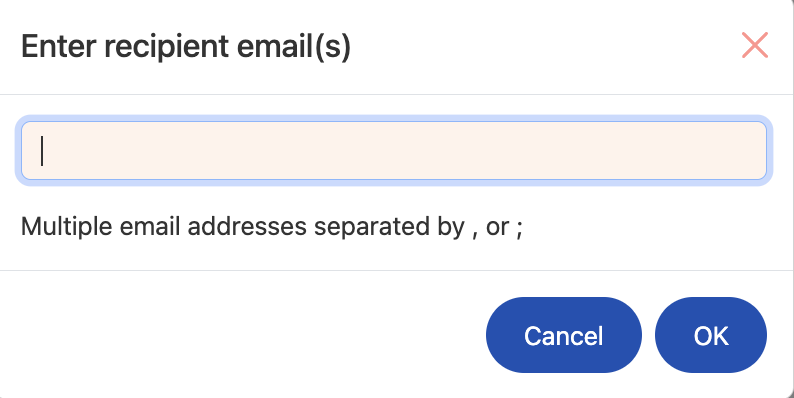
-
Click OK to confirm.