You can remove file(s) from an active transfer at any time. This will remove the file from being accessed by all recipients of the transfer.
-
Go to https://filesender.reannz.co.nz/ in your web browser.
-
Click My Transfers in the top navigation menu.
-
Under Active transfers, click Detail next to the transfer you want to remove files from. You will be taken to the Transfer details page for that transfer.
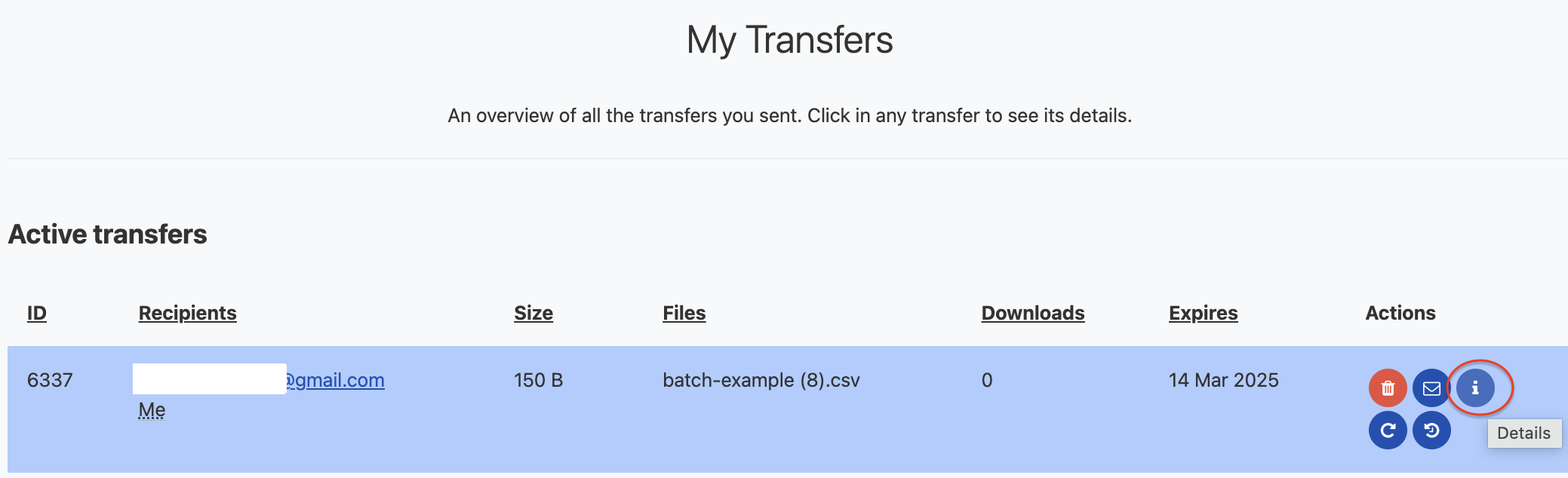
-
Under Transferred files, click next to the file you want to remove from the transfer.
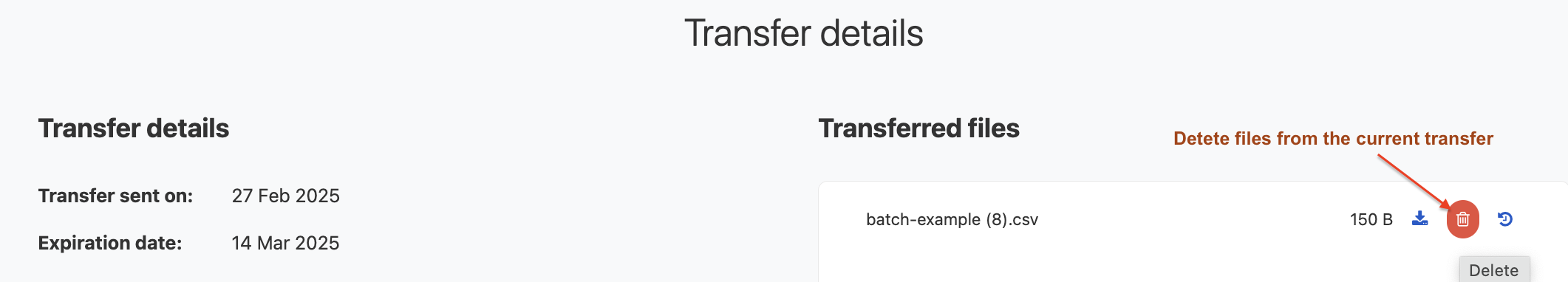
-
Choose from the options presented in the pop-up window then click on OK or Cancel.
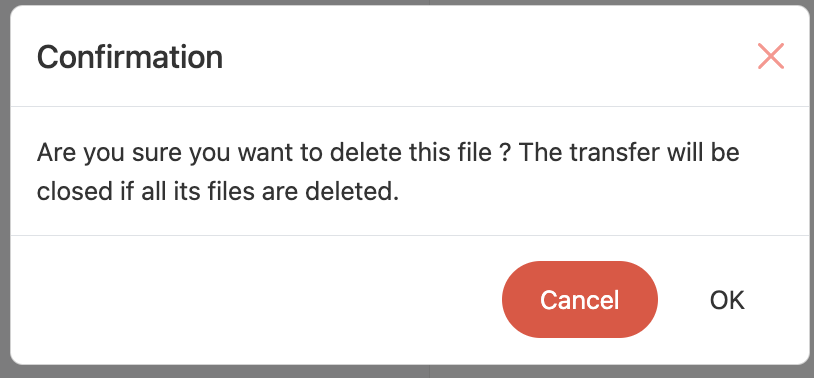
-
Alternatively, click Detail to view the Transfer details page for that transfer.You will be taken to the Transfer details page for that transfer.
-
Scroll to the bottom of the page and click Delete transfer.
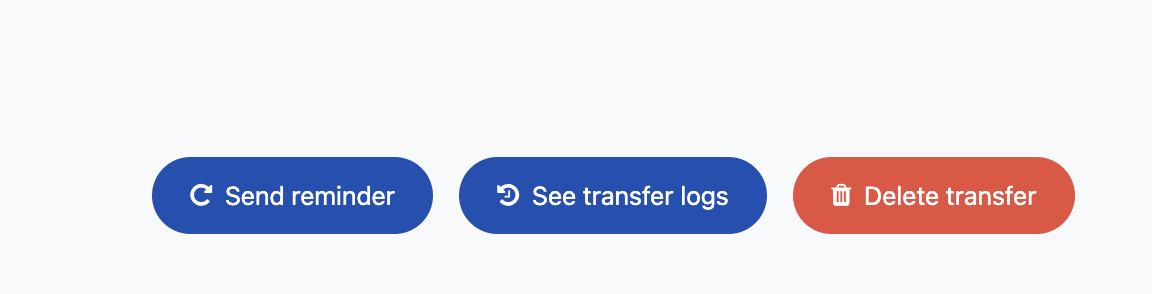
-
Click OK to confirm.
If you remove all files from an active transfer, it will automatically close and will no longer be available to anyone.