-
Navigate to member.eduroam.net.nz
-
Click "Manage"
-
Login with your VHO credentials.
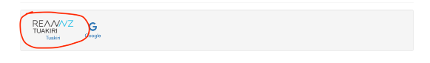
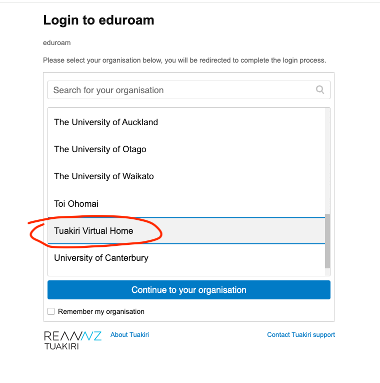
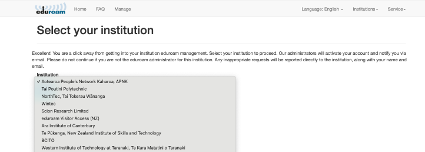
-
This will generate an email to REANNZ, where we will approve your access.
-
You will be emailed once your access is approved.
-
Setting the details for your institution in the eduroam members portal.
-
Once the process above has been completed, we will send you an invite to Tuakiri Virtual Home Organisation (VHO) to use to manage this.
-
If you are adding a large number of sites, then we will send you a .csv template for you to fill in, and we will directly import it.
-
Usage stats are available, please ensure that you have specified a contact who will receive this information.