You can send an email with a download link for a file transfer to recipients at any time.
Resend an email link to all recipients
-
Go to https://filesender.reannz.co.nz in your web browser.
-
Click My Transfers in the top navigation menu.
-
This tab will show your Active Transfers
-
If the Recipient is Anonymous, it means that the file was send via A transfer link.
-
If the Recipient has specific email addresses, it means that the selected transfer method is via An email.
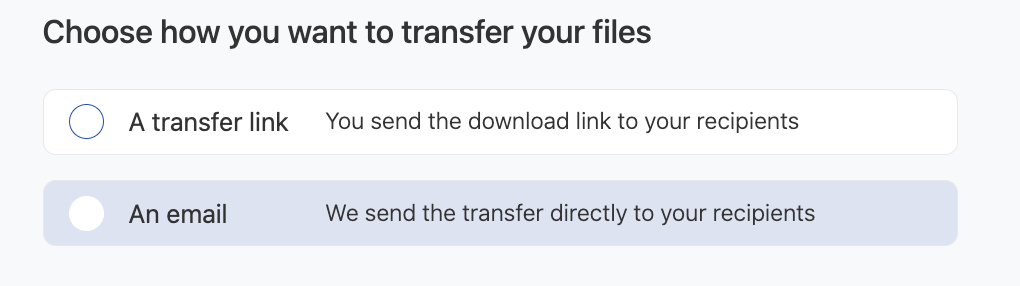
-
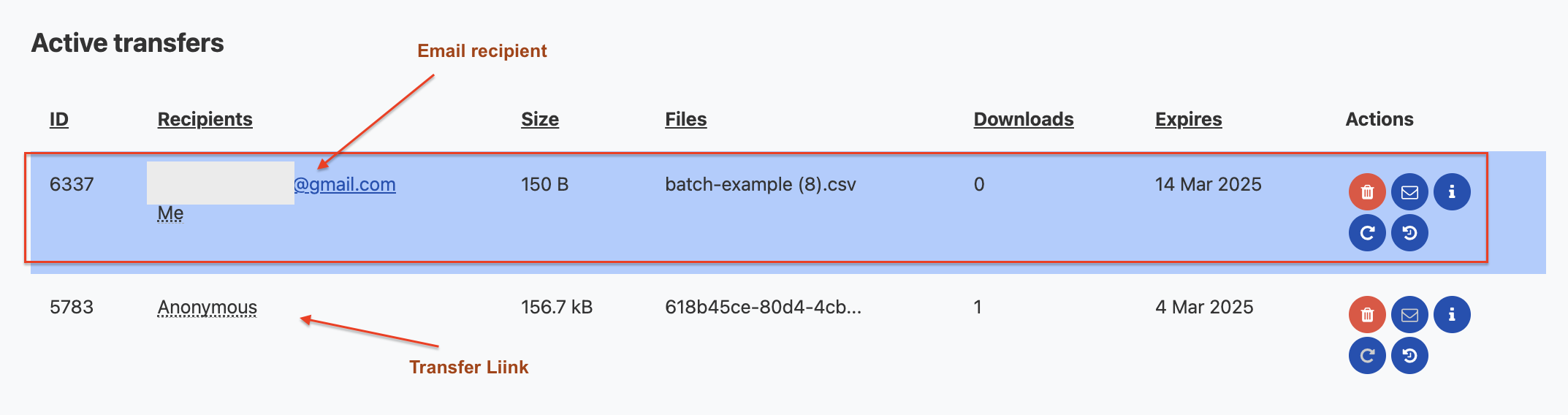
Anonymous recipient means the Upload transfer used is via Transfer Link. You can click on Send reminder button for the transfer link files however this will only show or display the download link again.
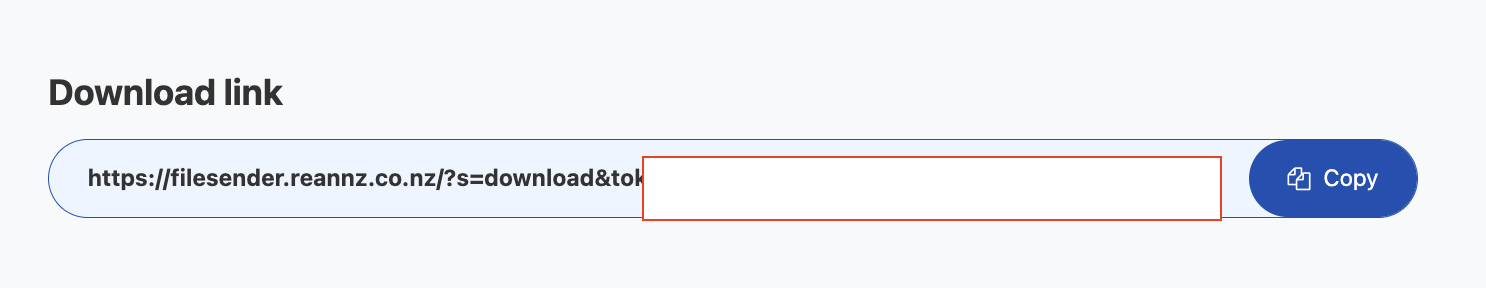
-
Under Active transfers, click Send reminder next to the transfer. You will be asked to confirm the action.
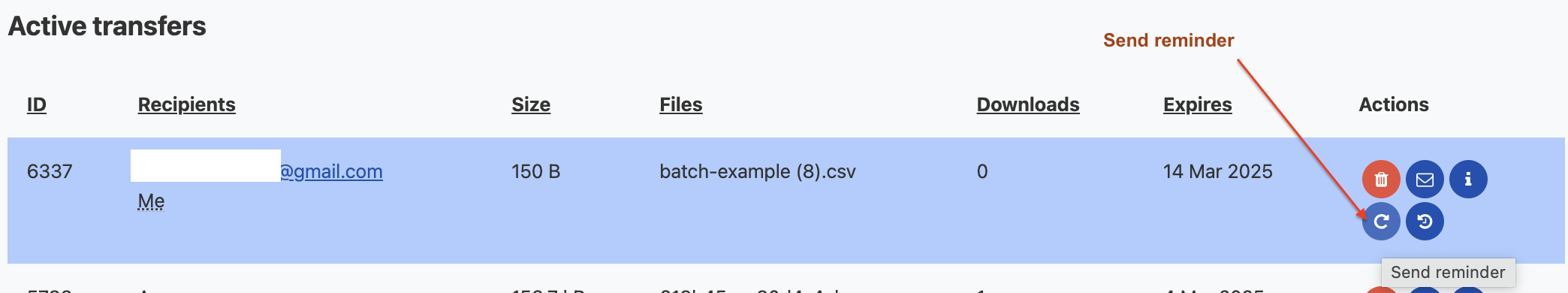
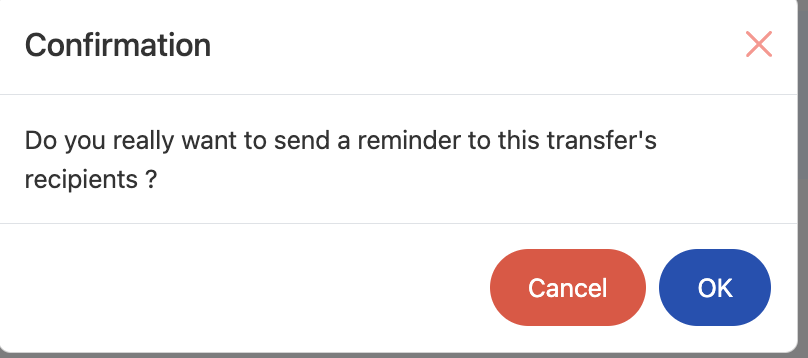
-
Alternatively, click Detail next to that transfer.You will be taken to the Transfer details page for that transfer then click on the Send reminder icon to do the same function.
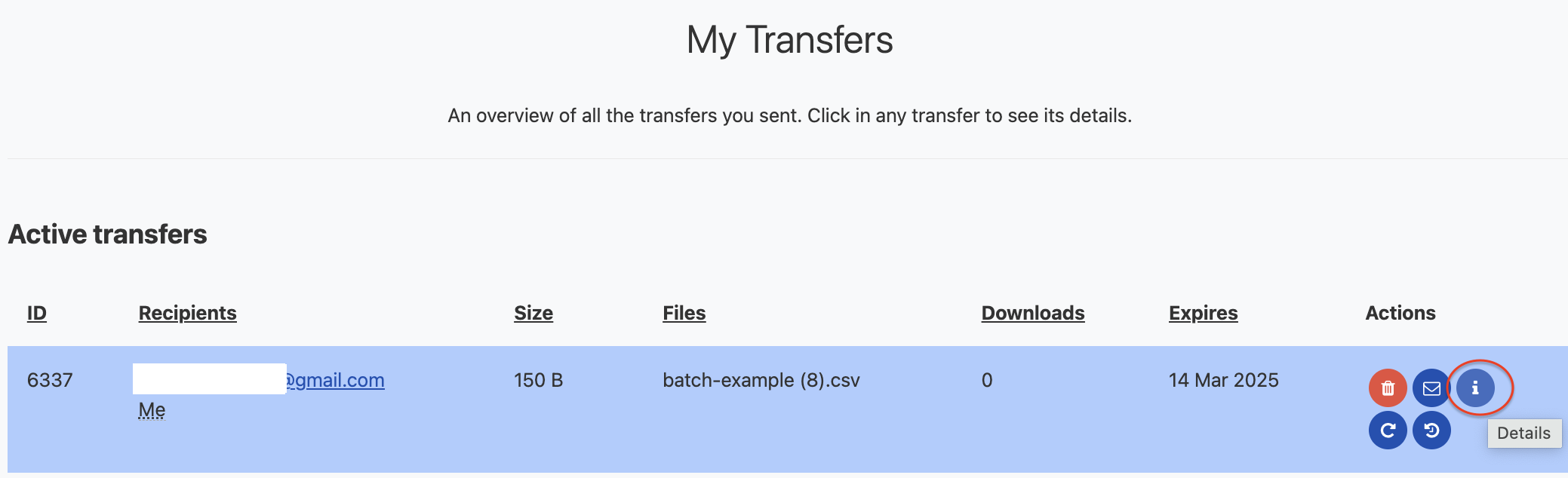
-
Scroll to the bottom of the page and click Send reminder.
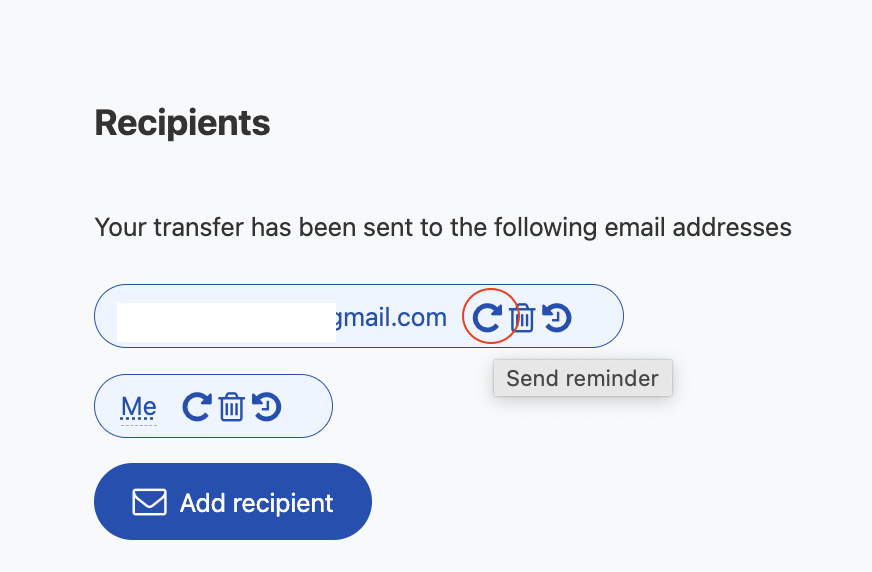
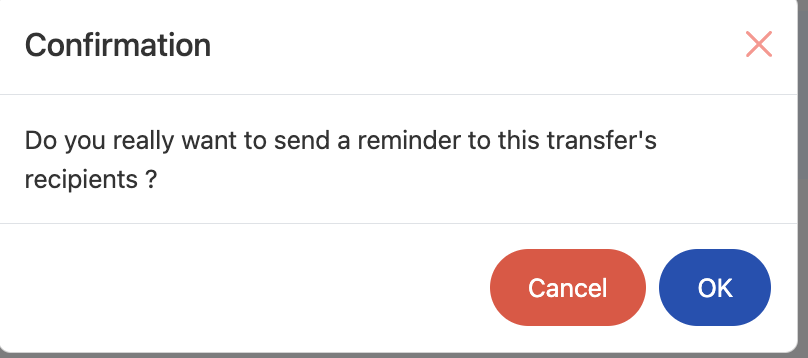
-
Click OK to confirm.