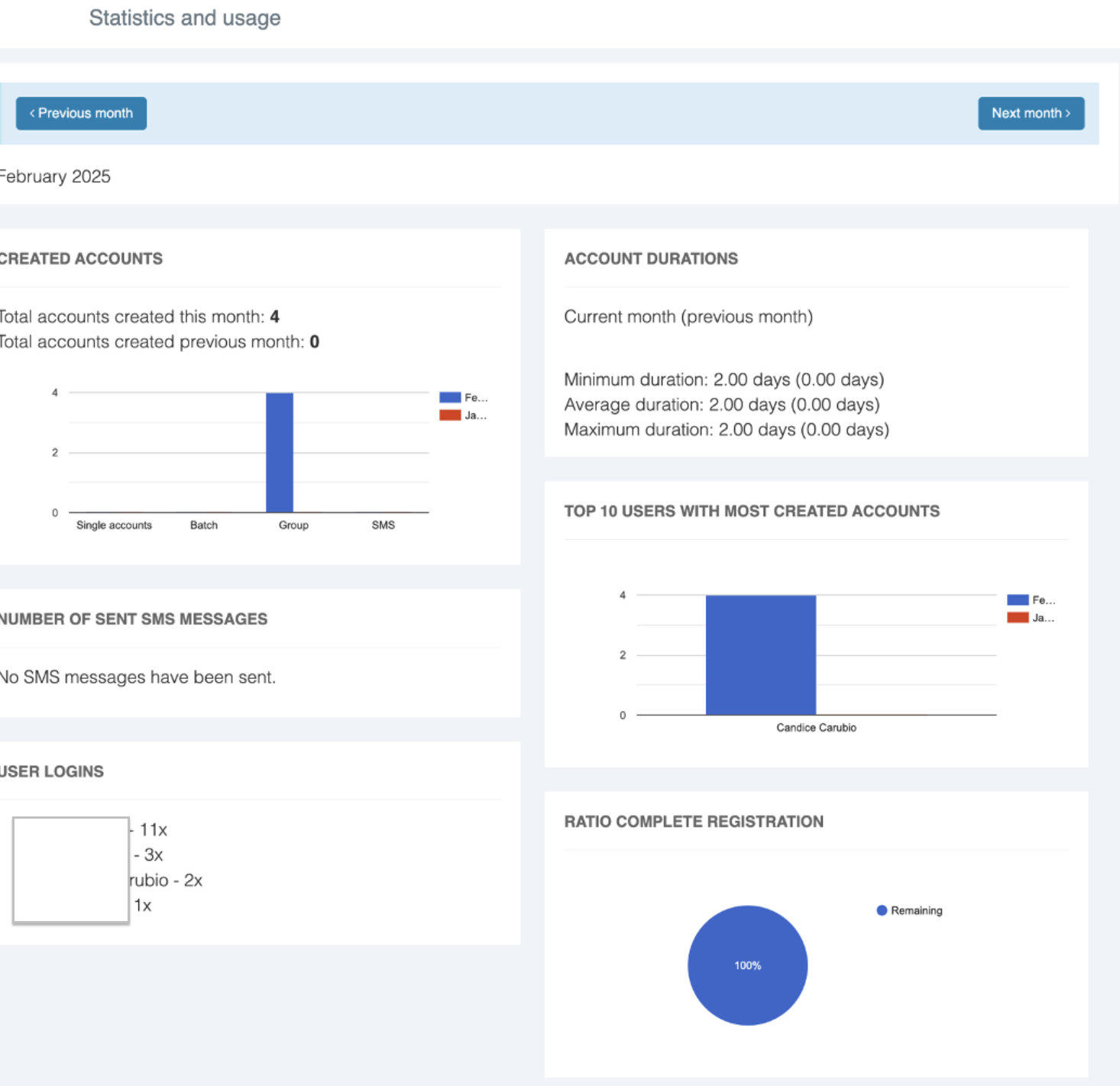Reporting - Statistics
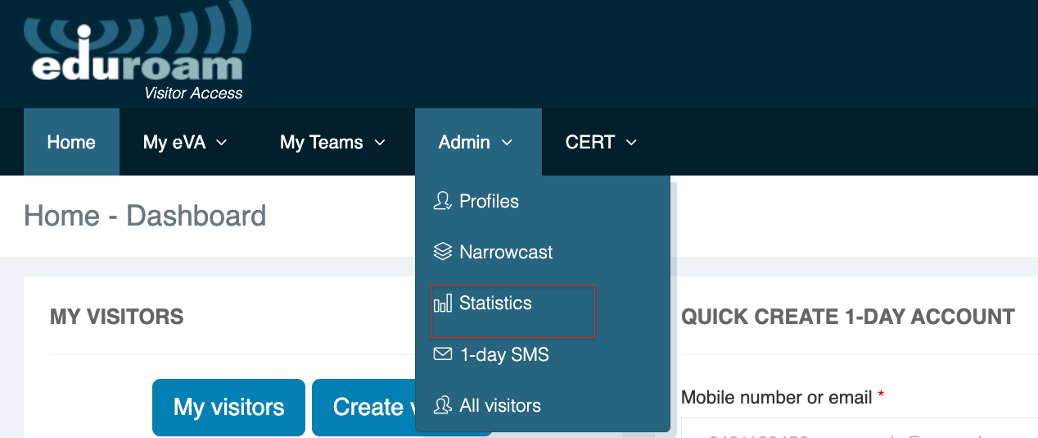
Someone who is an Global Administrator can access Admin => Statistics (https://eva.eduroam.nz/statistics) and gets to a page that displays:
-
Total number of visitor accounts created
-
How long where the accounts issued for (min/avg/max)
-
Number of SMS messages sent
-
Activity of staff from the organisation logging into eVA web interface (such as to manage visitors)
-
Who created most visitors
-
A pie chart on completeness of the visitor data (grouping by whether name, email and mobile number have been recorded).