Pre-anonymous Group: Create and Manage eVA Group Credentials
When should you create Group Credentials?
Creating Group credentials is applicable when you have unnamed visitors arriving in groups and will need credentials to access the internet.
This means that you need to specify the number of visitors and duration when creating the group credentials.
Power Users or Organisation Administrations with privilege of creating pre-anonymous groups can follow these steps in creating group credentials.
Once submitted, this will generate a PDF file with printable anonymous credentials and a list of credentials in CSV format.
The advantage of this option is the credentials are generated at once in a printable format and can be handed to the visitors when they start arriving. The duration of validity can be set once they first activate the credentials or for a specific date or timeframe. Host does not need to know who the visitors are and their contact information when generating the credentials.
Steps to Create and Manage an eVA Group
Step 1: From the My eVA drop-down menu, click My Groups and click Create Group.
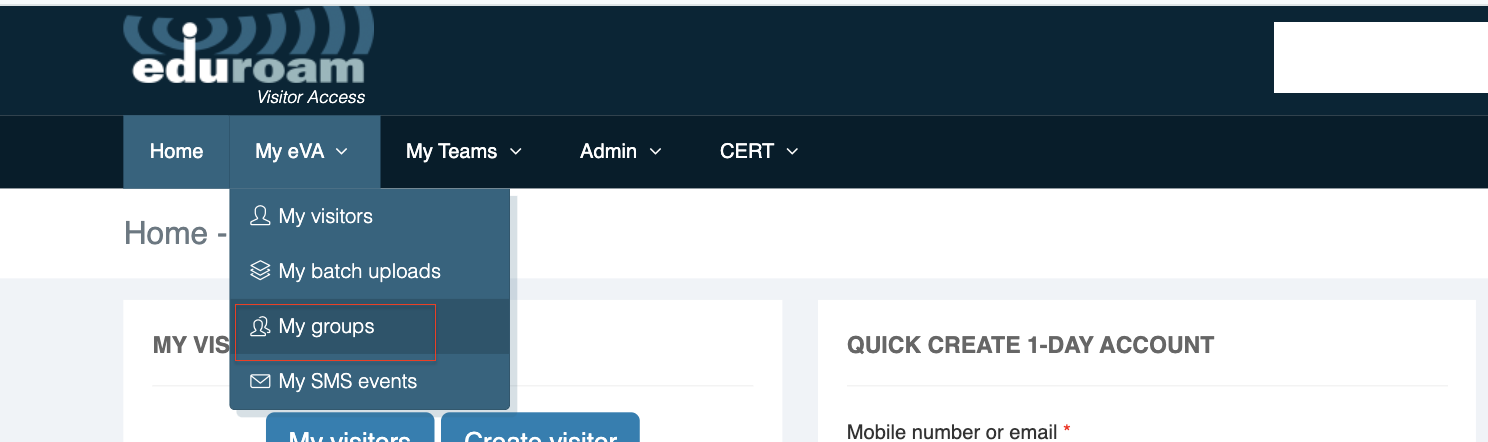
STEP 2: Fill out the fields in the My Group form (see descriptions below).
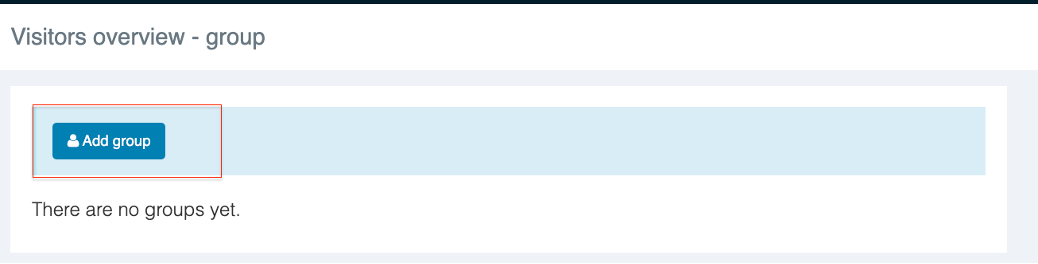
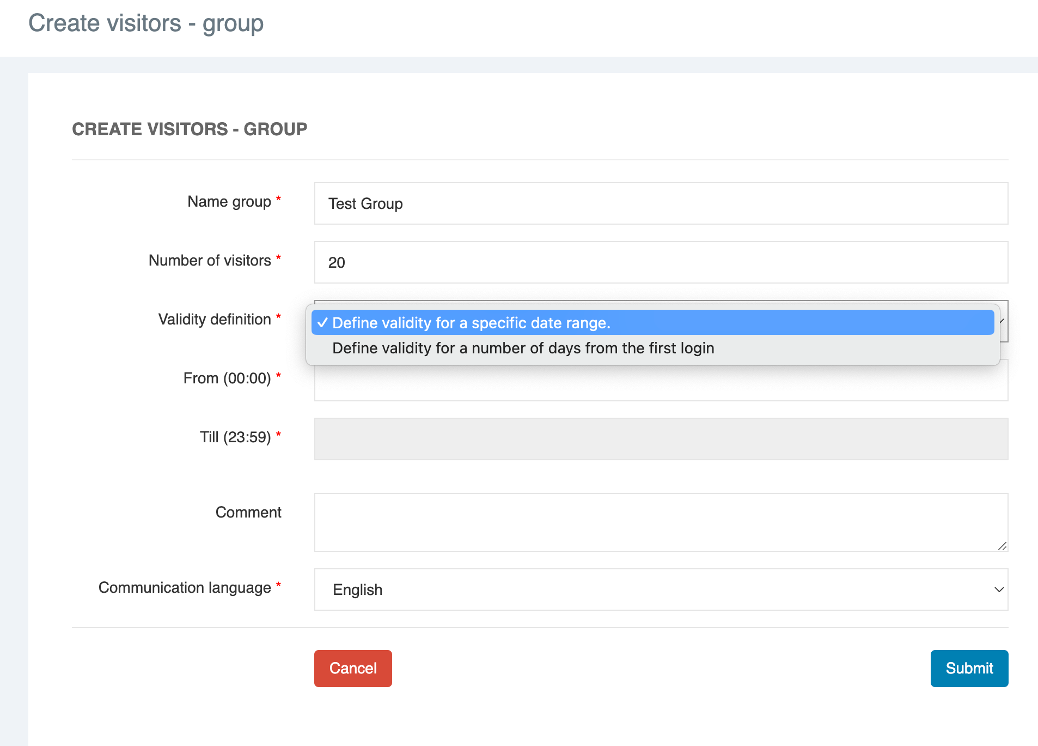
Group Name | Group name (for your own information) |
Number of Visitors | Number of visitors (Note: the same restriction on the maximum number of accounts applies to the creation of individual visitor accounts) |
From (00:00) PT | “From” date when the keyword becomes active, and visitors can create their accounts. The start time is always midnight (00:00) New Zealand Standard Time (NZST) |
Until (23:59) PT | “To” date after which the keyword can no longer be used. The end time is always one minute before midnight (23:59) New Zealand Standard Time (NZST). After this time, no accounts can be created anymore and created accounts expire. |
Validity Definition | Choose between validity for a specific date range or for a number of days from the first login. |
Comment | These comments/notes are only visible to you, not to the visitor. |
Communication Language | Select language (English or French) |
Note: Please note that validity can only be set in days (not hours or minutes). It can also be set using time range.
Validity by time range
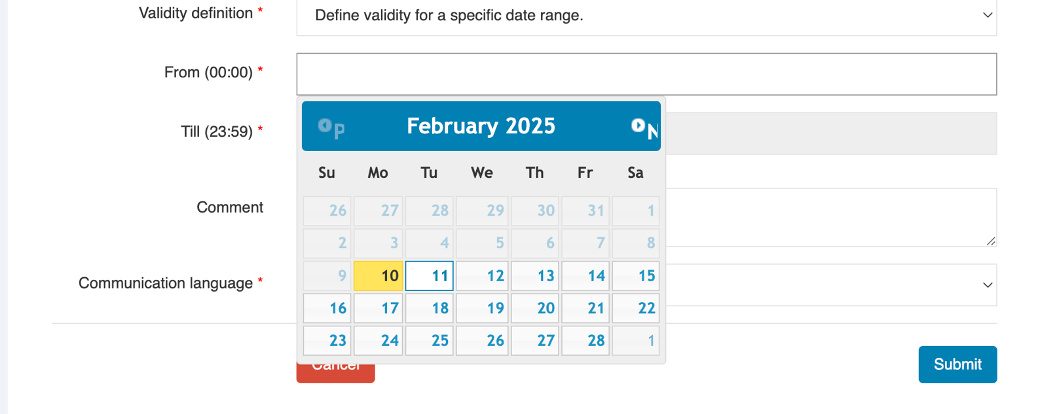
Validity by duration in days
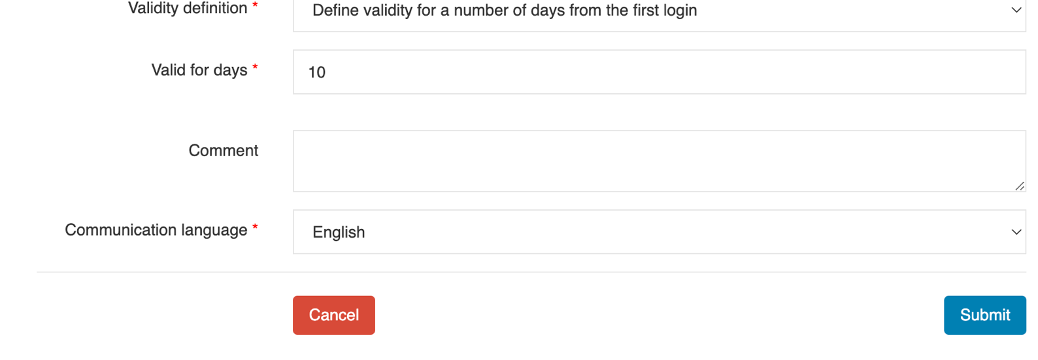
Click Submit to save your group and group settings. The group and associated accounts will then be created, and you will receive an email with the account and password details, in addition to a PDF with details of the individual accounts. See example below:
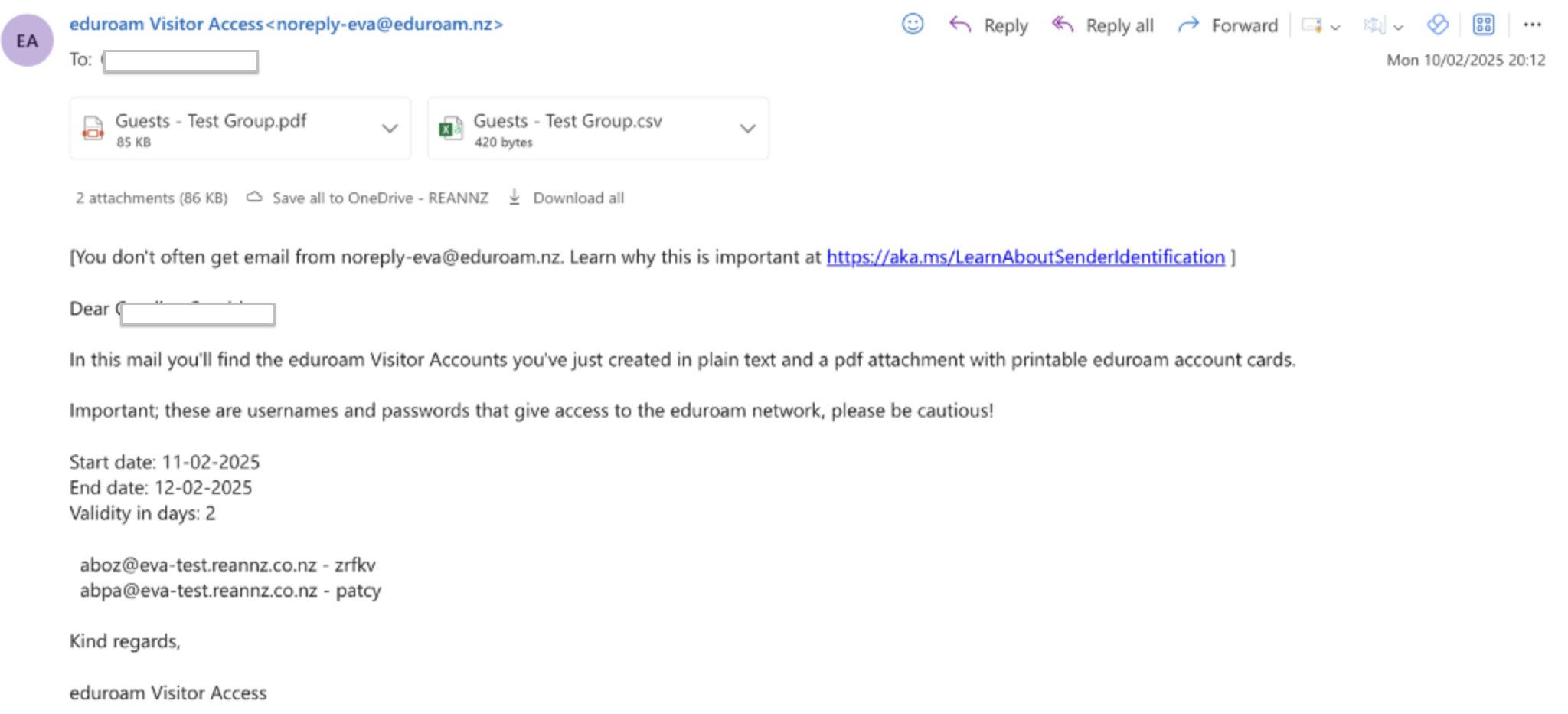
PDF file contains the sample details below:
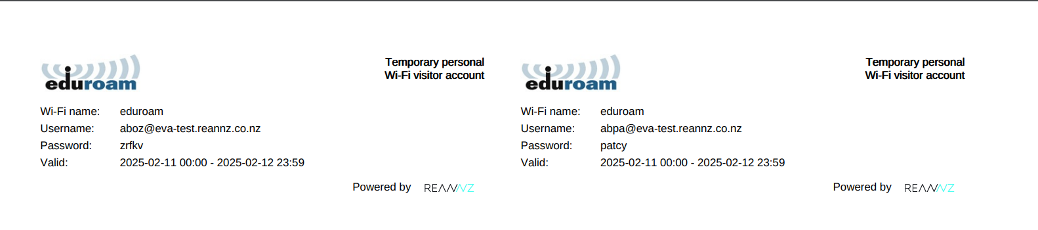
Excel file contains the sample details below:
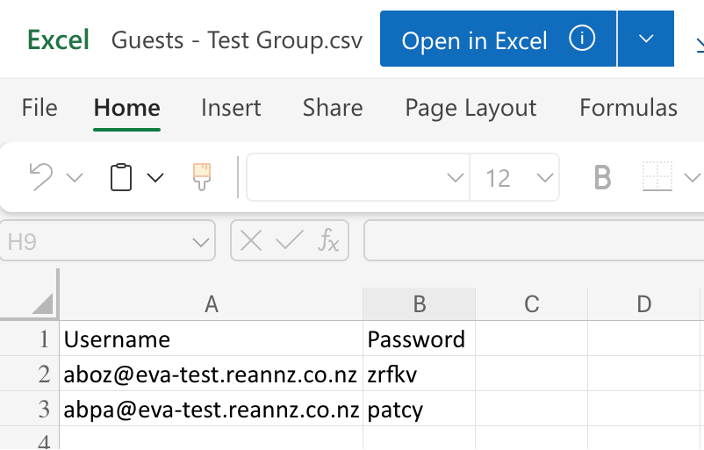
You can view the associated email when clicking on the Group Name created.
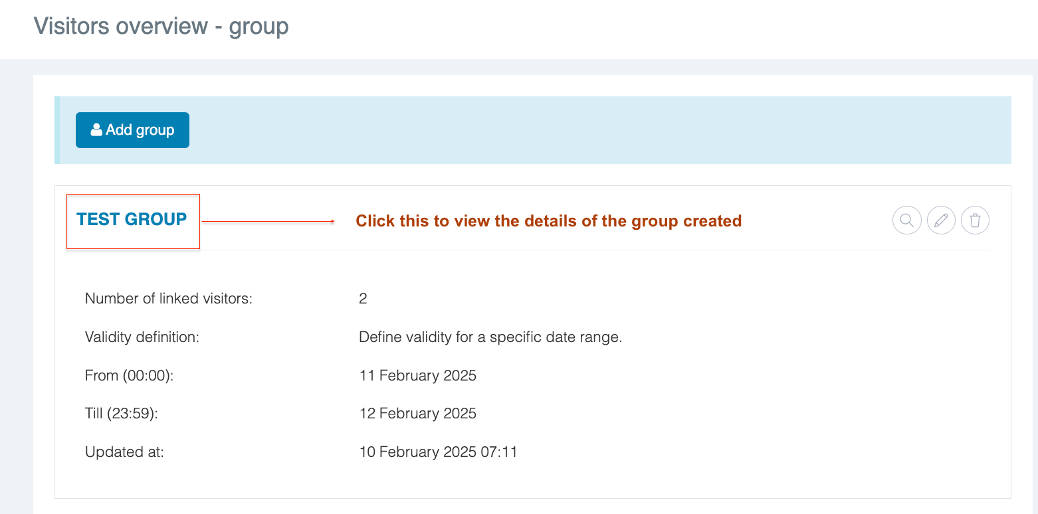
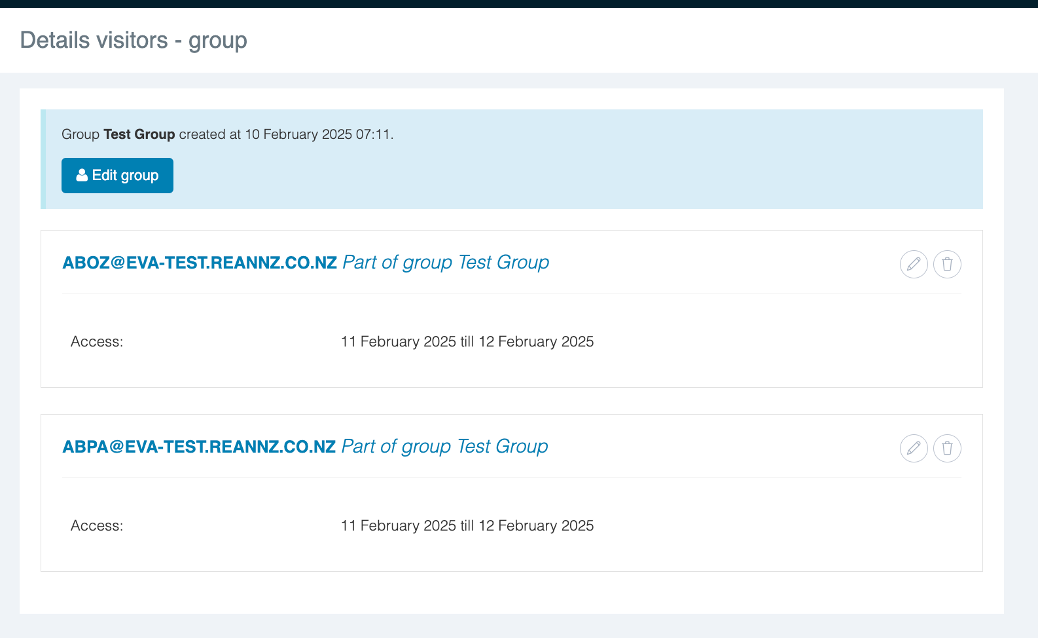
STEP 3: Once the group is created, you will be presented with the group accounts list and links to edit or delete the individual accounts that have been created in this group.

From this screen you have 3 actions that can be performed:
Edit Group: This allows you to change any of the initial information that you entered regarding the group, such as the validity period. You will not be able to change the number of accounts after initial creation through this action.
Edit Account: This allows you to configure an individual visitor’s account. You can add contact information about the visitor, as well as customise the validity period of the account and configure the medium by which the visitor will receive the account information.
Delete Account: This allows you to delete an individual visitor account. You will be prompted to confirm deletion prior to the action being executed.
Please note: Once you exit this screen, you can always get back to it by clicking on the icon in the My groups section.
If there is a data format error in the .csv file OR if the number of accounts included in the group exceeds your maximum limit, the batch will not be created, and an error message will be displayed.
It is IMPORTANT to add a visitor’s contact details to empty fields as soon as they are known.
